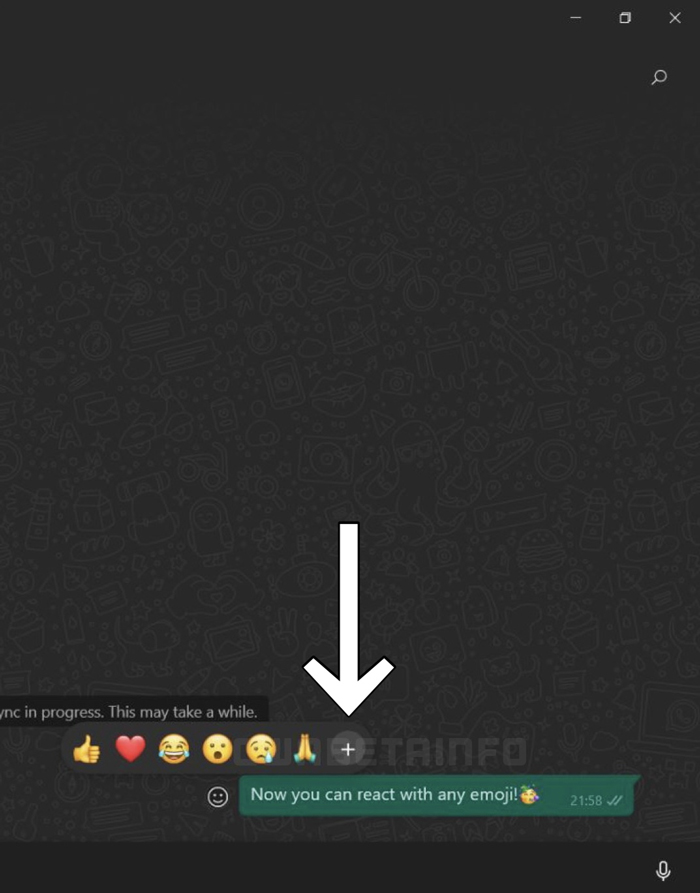Tech
WhatsApp web to get new emoji reaction feature

Latest News
Schools will not be open on Saturday.
Latest News
Users of WhatsApp respond to the new animated “Typing” bubble
Latest News
WhatsApp is launching a feature that allows users to personalize material that is forwarded.
-

 Latest News1 day ago
Latest News1 day agoA Joint Task Force Was Established To Determine the Components of Anti-State Propaganda
-

 Latest News1 day ago
Latest News1 day agoSignificant Economic and Social Upheaval: PTI Violent Demonstrations Cost the Economy Rs192 B Every Day
-

 Latest News1 day ago
Latest News1 day agoEight Khwarij Were Killed in Bannu and Khyber Districts of KP by Khyber Pukhtunkhwa IBOs
-

 Latest News1 day ago
Latest News1 day agoCrackdown on Smuggling: 6,826 Cigarette Carton, 869 Cloth Bolts, and 0.26 Million Liters of Iranian Oil Found
-

 Business1 day ago
Business1 day agoThe KSE-100 Index surpasses 102,000 points as the PSX begins the week on a high note.
-

 Entertainment1 day ago
Entertainment1 day agoMahira Khan captivates the internet with a red saree.
-

 Latest News1 day ago
Latest News1 day agoThe Punjab government has decided not to issue M-Tags in the absence of a fitness certificate.
-

 Latest News1 day ago
Latest News1 day agoDY PM Calls Malaysian FM: Dar Expresses Condolences for Malaysian Deaths